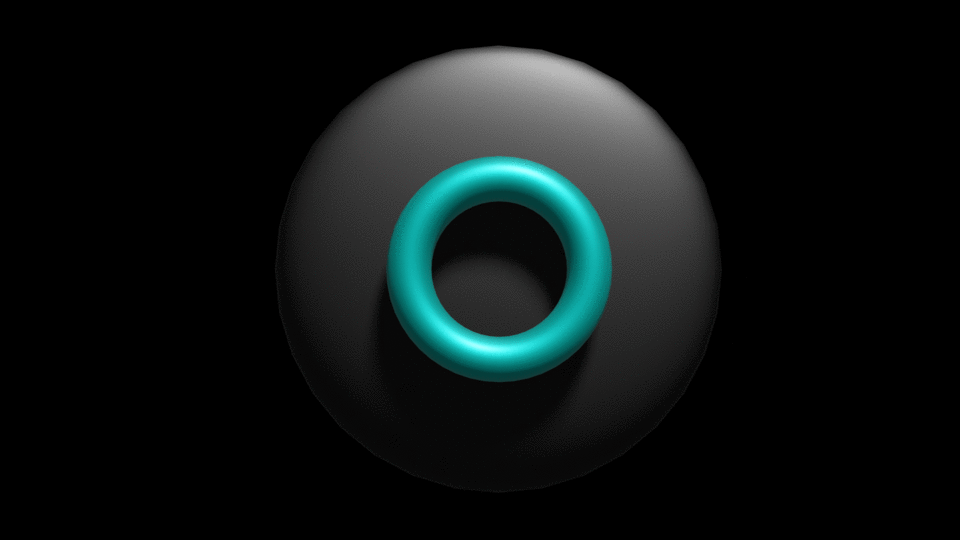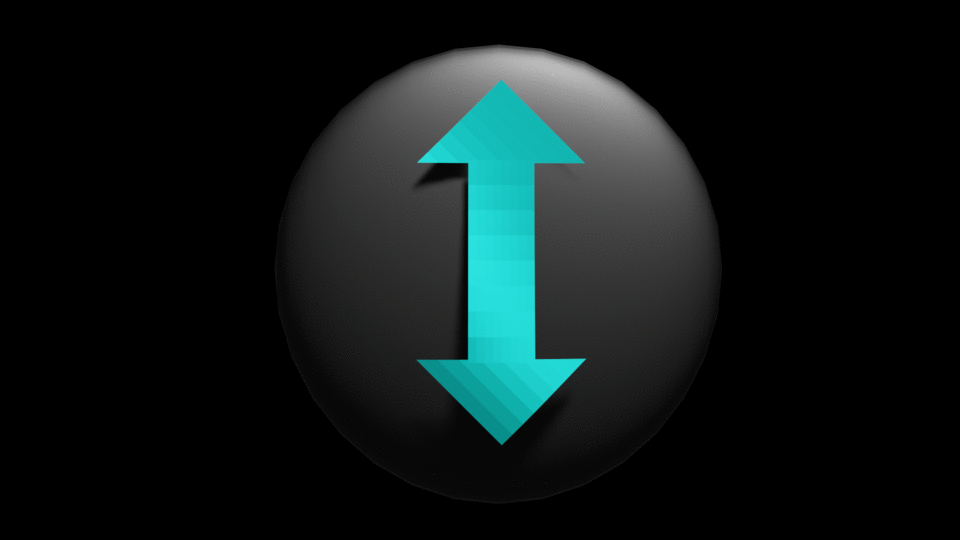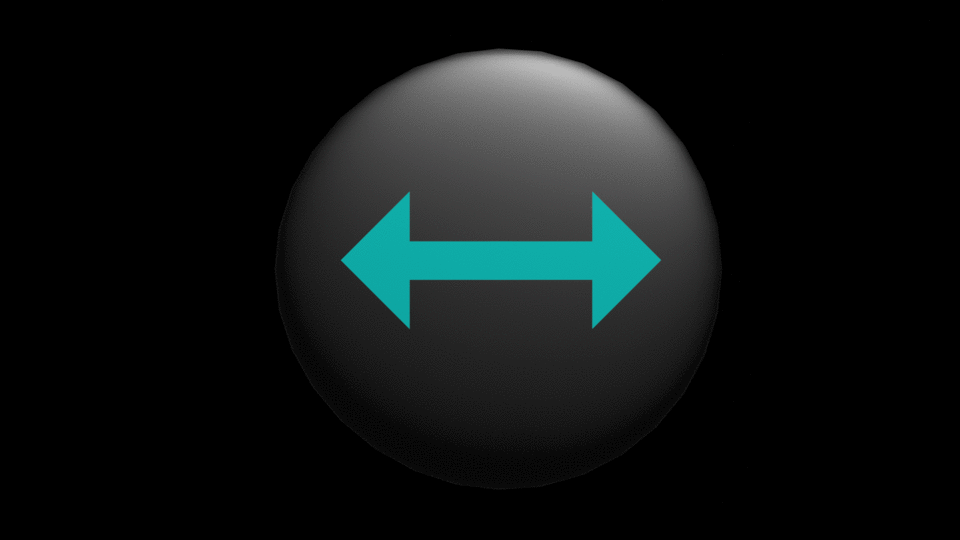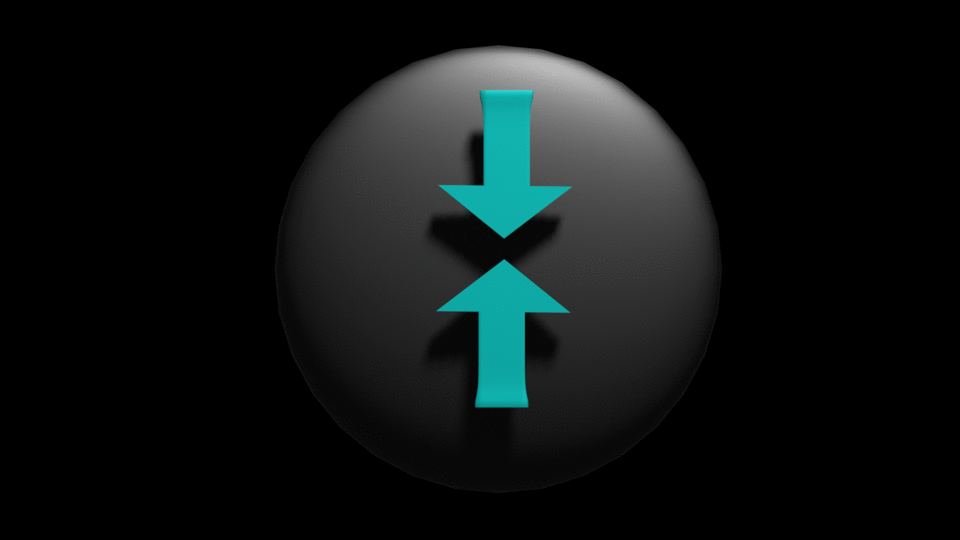Mission
Empowering individuals to live pain-free lives with our innovative, non-invasive technology, designed to alleviate debilitating conditions like headaches, Alzheimer's-related discomfort, back pain, and neck pain, ultimately enhancing overall well-being
Innovation
We're innovating medical devices to empower individuals, including those affected by Alzheimer's, to reclaim their lives by effectively managing pain and resuming daily activities with renewed productivity and purpose.

Therapeutic Strategies for Alzheimer’s and Pain Perception
Introducing the Vibration Cap (Vi-Cap), a revolutionary, non-invasive device designed to treat Alzheimer's disease and alleviate migraines and headaches. Our innovative vibration therapy technology increases blood flow and utilizes patented wave patterns to block pain perception, providing continuous relief without risk of nerve desensitization
The Vi-Cap's dual benefits include:
1. Alzheimer's treatment: Enhancing blood flow to potentially slow disease progression.
- 2. Pain relief: Inhibiting migraine and headache pain through vibration therapy.
This portable, adaptable cap offers a promising solution for individuals seeking effective, non-invasive management of Alzheimer's symptoms and pain relief from migraines and headaches.
Smarter Alzheimer’s Solutions
- The number of Americans living with Alzheimer’s is expected to nearly double, increasing from 6.9 million in 2020 to almost 14 million by 2060. We developed a device for eliminating the need for potentially risky, painful, or costly options. We aim to develop and deliver innovative, non-invasive medical technologies that enhance the treatment of Alzheimer’s disease. We aim to validate the effectiveness of our vibration therapy device through clinical research. It can also reduce stress and improve relaxation, which may benefit individuals with Alzheimer’s by easing symptoms like anxiety, increasing blood flow, and sleep disturbances.
Harvesting the power of Wave Vibration Therapy
- Through our smartphone application, users can effortlessly manipulate and manage Vi-Cap, all with a simple touch. We understand that pain fluctuates during the day and is unique to each individual. By altering the wave pattern's amplitude and frequency, you can adapt it to align with your current requirements, providing personalized and adaptable pain alleviation.
Getting Started
Download the App
Simply download the app to your smartphone using the link/QR code below.
Power Your Cap
Connect your cap to a power bank using the provided USB cable.
Connect to Your Device
Press the connect button on the APP to allow it to connect to your device.
Switch Between Modes
Click the left or right buttons on the screen to switch between the existing modes, this will generate a rotation effect.
Initiate the Vibration Sequence
Move the selected feature to the center of the screen and select it to initiate the vibration sequence. (Double Tap for iOS)
Increase Vibration Intensity
Press the same feature again to increase the vibration intensity.